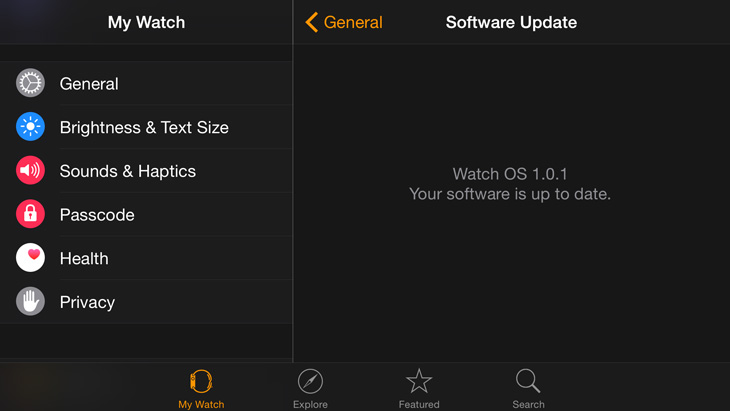The first update for the Apple Watch was released this week, bringing the software to version 1.0.1. Updating your Apple Watch is a little different to updating your iPhone – here’s how to do it.
1. Open the Apple Watch app on your iPhone. Go to General > Software Update. You will be prompted to install Watch OS 1.0.1.
2. Place your Apple Watch on its charging pad. It must be on the charging pad, in range of your iPhone, and have at least 50% battery life. This first point is non-negotiable – even if you have 100% battery life on your Apple Watch, it still has to be on the charging pad, for some reason.
3. The update will be automatically applied, and your Apple Watch will reboot. Congratulations – that’s it. You can now enjoy better exercise detection, a smarter Siri and even new emojis – awesome.
Was this helpful? Let us know in the comments below!