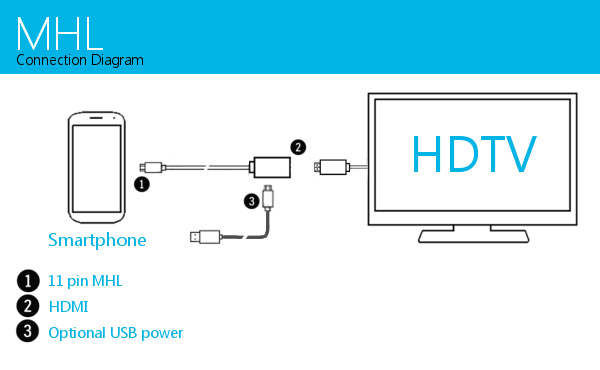If you’ve got a Samsung smartphone or tablet, chances are you can use a technology called MHL to connect your phone or tablet to your TV using a special adapter.
Here’s how it works
These special adapters are normally called HDMI or MHL adapters, and they’re quite simple.
- One end of the adapter plugs into your phone’s micro USB port.
- An HDMI cable connects another end of the adapter with your TV, projector or monitor.
- Finally, a USB cable connects the adapter and a power source – typically a USB AC adapter, or a USB port on a TV or computer. If your TV has a special MHL HDMI port, then this isn’t needed.
Once you have everything connected, your screen will automatically be mirrored onto your TV. Then you can play music, play a video from YouTube or Netflix, or just surf the web. Everything that is on your screen will also be shown on your TV.
Which MHL adapter should I choose?

There are a couple of Samsung Galaxy HDMI adapters on the market. The newer adapters are backwards-compatible with earlier models, so your decision is down to this – do you need 4K support and faster charging?
If you do, then the most recent Samsung MHL 3.0 adapter is ideal, providing full 4K (3840 x 2160p at 30Hz) support and up to 10 watts of charging power. If you’re not using a 4K TV, you’ll still be able to use 1080p and 720p output modes.
Otherwise, the cheaper Samsung MHL 2.0 adapter will meet your needs, topping out at 1080p (1920 x 1080 at 60Hz) and up to 5V of charging power.
Any questions?
If there’s anything we haven’t answered for you, let us know! You can leave a question in the comments below, or speak to us on Twitter @mobilefun.