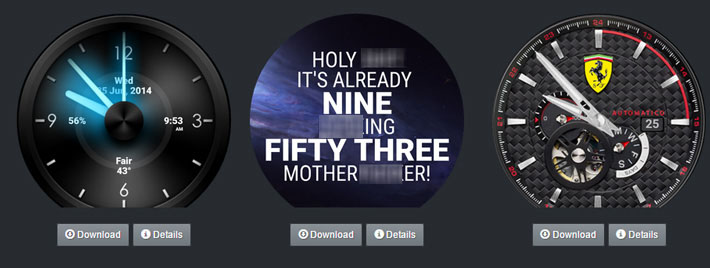Google don’t yet officially support custom watch faces on Android Wear smartwatches like the G Watch and Moto 360, but that hasn’t stopped developers from creating hundreds of them. One popular app called Facer allows you to find new watch faces and send them to your phone, without needing to install a new app for each new watch face. In this blog, we’ll show you 10 awesome Facer watch faces and how to install them.
How to use Facer
- Download the Facer app from the Play Store. It’s 63p – well worth it.
- Visit FaceRepo.com to download watch faces. You can do this on your Android device or on your PC. If you choose to open the downloaded file with Facer, you can skip the next step. If you download them on your PC, move the files to your Android device’s Download folder.
- Open Facer, then click the import ‘watch face’ button. It’s in the upper right and looks like a watch with a downward facing arrow inside it. Select your downloaded watch face file (either .zip or .face).
- Press a watch face, then click the ‘send to watch’ button. You’ll need to set your watch face to Facer if it isn’t already. Sending the watch takes up to a minute, and sometimes needs to be repeated to work properly.
Round face recommendations (Moto 360, G Watch R)
- Circuit Wear – actual x-ray’d Moto 360 with time, date, weather.
- Devon – Devon Tread 1, adapted for Wear with time, date.
- Orange is the new Black3 – crowded orange face with all stats.
- Star Trek LCARS – the best Star Trek watch, with all stats.
- Mickey Dark – Cartoon mouse, analogue time and date.
- F***Face – text with swears.
Square face recommendations (Gear Live, G Watch, SmartWatch 3)
- Modern for Gear Live – a clean face with analogue time, date, weather.
- Retro LCD – classic LCD look, with time, weather, battery.
- Material Design – Android 5.0 style with time, date, weather.
- Casio G-Shock – time and date, doesn’t grant water resistance!
- Digital Retro – Clean retro design with time, date, battery, weather.
- LG G3 – simple time, date, weather and battery display.
Signing off
I hope you’ve found some cool watch faces for your Android Wear smartwatch! Please recommend your favourites in the comments below, or speak to us on Twitter @mobilefun. Thanks for checking out the article and have a good week!