Maybe you’re using an old phone for the first time in a long time, and you can’t remember that unlock PIN. Maybe your foolish friend tried to guess your pattern unlock, and kept trying longer than they should have done. Either way, you’re stuck – you can’t log into your phone. Thankfully, there is a surprisingly easy way to bypass the unlock screen, and it works on basically any modern Android device that’s been registered with your Google account.
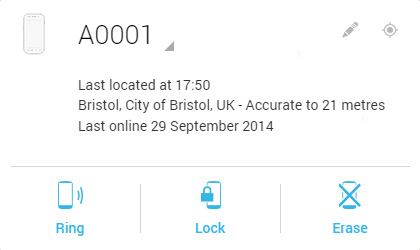
The control panel in Android Device Manager
Here’s how it works: Access the Android Device Center online. This website shows all of your Android devices and their last known locations. That part isn’t helpful right now, but you also get three options: ring, lock and erase. The middle one, lock, is what we’re going to use. The locking system is intended to prevent a third-party from fooling around with a found or stolen phone, but it also handily resets whatever PIN or other security is currently set on your Android phone.
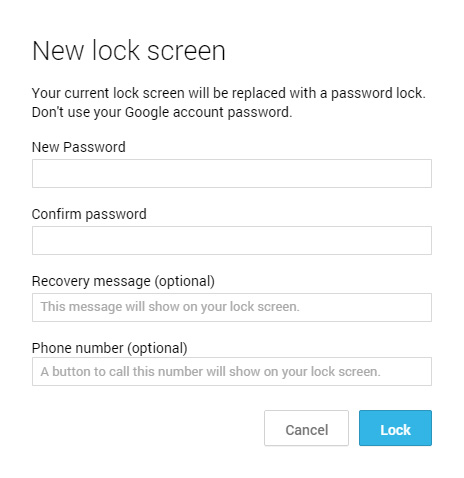
Re-locking your device with a new password
Simply type in a new password, and hit ‘Lock.’ Your current PIN / gesture / password will be erased, and the password you set will be used instead. From there, you just have to enter that password onto your device, and you’re in!
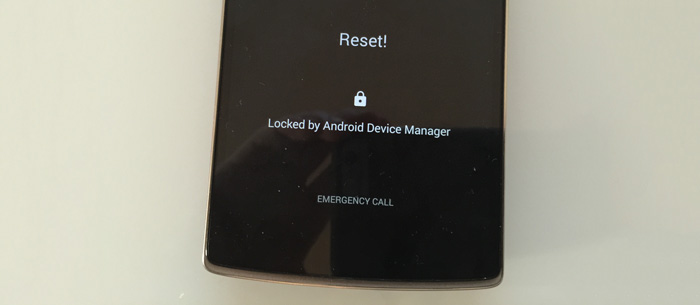
Reset success!
From there, you can enter the security or lock screen settings menu to change your unlock code back to whatever you want.
That was easy, huh?
Let me know if this worked for you in the comments below. You can also reach us on Twitter @mobilefun and at Love Your Mobile on Facebook.
Note: This isn’t guaranteed to work on all phones, but it does work for many models and it’s definitely worth a try. It’s also worth noting that isn’t at all useful for phone thieves, as they won’t know your Google username and password… so rest easy!