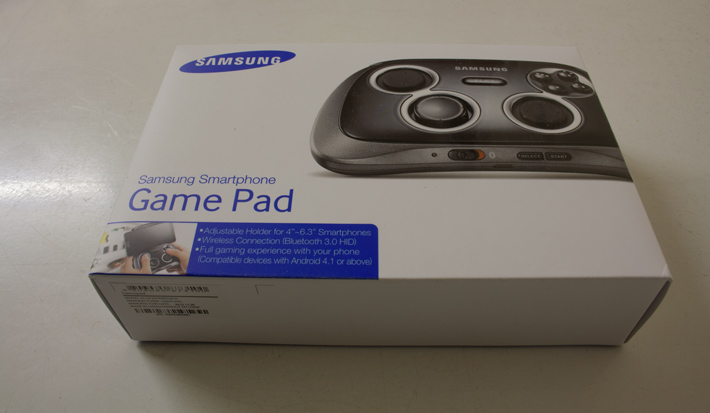Today we’re looking at the Official Samsung Smartphone Gamepad, a Bluetooth gaming controller that holds your phone in position just above the controller itself. While the gamepad is labelled as being “for Galaxy devices”, it works quite happily on Android 3.0+ devices with screen sizes between 4 and 6.3 inches – the vast majority of Android phones on the market these days.
The Gamepad seeks to provide the tactile and precise control of a console controller, while maintaining full portability. In this article, we’ll put that premise to the test.
Hardware
The first part of that test is the hardware – how does the physical construction of the gamepad lend itself to providing that tip-top controller experience without sacrificing a slim build?
Well, it’s a fairly straightforward design that marries a flattened set of buttons and sticks with a slide-out bracket for holding your phone. There are four face buttons in the upper right, analogue sticks in the upper left and lower right, and a D-pad in the lower left. A button labelled Play is stuck dab in the centre of these four clusters.
The triggers sit around the slide-out section on the back. Tiny Start and Select buttons sit at the front of the controller, next to a three-position power/pairing switch. The micro-USB charging port is on the front too, sitting below your typical eyeline.
The one sticking point – almost literally – was the right analogue stick of my unit. This felt quite stiff and less responsive than the left stick, although this difference did lessen through use.
The sliding clip clicks into place at its minimum setting, and from there can be extended considerably to accommodate the largest Android smartphones and phablets. When slid back into the body of the controller, it sits satisfying flush. The whole assembly is much more sturdy than I expected, and I had no issues with the security of the fit around my Nexus 5. While the phone is installed, pressing any buttons on the side can be difficult – so best to set your volume before you begin!
The Samsung Gamepad is a sleek device, fitting easily enough into a front jeans pocket and not weighing a great deal. The plastic construction feels solid enough, with little flex evident in the chassis. The controls themselves feel reasonable as well – somewhere between the uneasy cheapness of the Ouya controller and the fully professional PlayStation or Xbox controllers.
The Gamepad’s colour went through quite a change between its initial announcement with the Galaxy S4 and its eventual release with the Galaxy Note 3. Initially the controller was white with coloured buttons reminiscent of the Xbox’s controller, but now you’ll get a black finish with silver highlights. It’s an attractive look, although it doesn’t mesh as well with my white Nexus 5 as the earlier Xbox-style scheme.
So that’s the hardware side of things – how about software?
Software
Happily, there isn’t much to write about on the software side of things. The controller went into pairing mode when I slid the power switch to the far right (as I expected), indicated through a blinking LED, and I was able to connect to it from my Nexus 5 phone right away. Once paired, I stuck the switch in the middle position for ‘on’. From here the gamepad was wholly ready – it was just up to enable gamepad controls in individual apps and games, which occasionally required setting each control manually (a process of about 20 seconds). I noted with amusement that I was able to use the sticks to navigate around my homescreen and leaf through pages in Google Books immediately (though these are far from being the best uses of the controller!).
Conclusion
Ultimately, the Samsung Gamepad achieves its aims – it hits a good balance between precision and portability, and compares favourably to most Android controllers we’ve seen over the years. Even if you don’t have a Galaxy smartphone, I reckon it’s a smart pick if you’re a big Android gamer and the games you want to play support a gamepad.
If you’re looking a few suggestions, check out our article on recommended Android games with controller support – all of which have been tested with the Samsung Gamepad!
Pros
Flattened buttons and sticks (plus the retracting clip) provide impressive portability
The controls are in large well designed and built, equalling the best Android controllers
The sizeable battery lasts for ages, and is easily recharged with your phone’s microUSB cable
Your phone is well held by the clip, providing a sense of security
The pairing and setup process is extremely rapid and hassle-free
Cons
A sluggish right stick on my unit meant for occasional in-game flubs
Some side buttons are difficult to access with the phone clipped in