
Android 4.4 introduced official support for changing your default SMS app, replacing the hacked together implementations that have been relied upon in the past. It’s definitely a change for the better, but Google’s new default SMS app in Android 4.4 – Hangouts – isn’t always ideal.
Probably the biggest issue with Hangouts is that it’s hard to tell the difference between Google chat messages (which are free and depend on internet connectivity) and texts (which are not free and depend on cell connectivity). If you have a limited supply of data or texts, then it’s important to know that you’re sending the correct type. While there are indicators, probably the simplest solution is to use Hangouts for Google chat messages only, and another SMS app for actual texts.
In this guide, we’ll share a few SMS app recommendations for you to try, as well as show you how to change the default SMS app in Android 4.4. This way, you’ll never mistake an SMS for a Hangout message, and vice versa.
Recommended SMS apps
Go SMS Pro – free
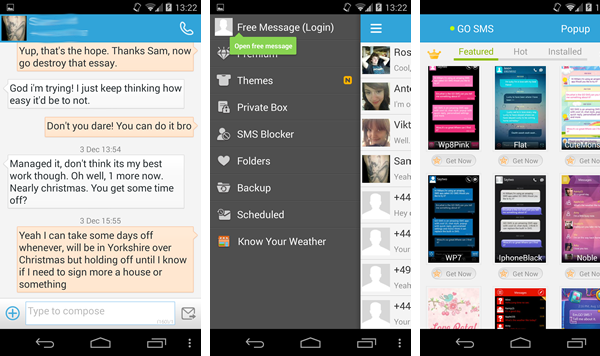
Go SMS Pro is probably my favourite third-party messaging app, with support for a massive number of themes and a reasonably clean and professional look out of the box. Functionality is right up there with the best of them – you’ll get ‘quick text’ templates, privacy options, spam blocking and all kinds of other doodads. A solid choice if you’re looking for a unique look.
8SMS – free
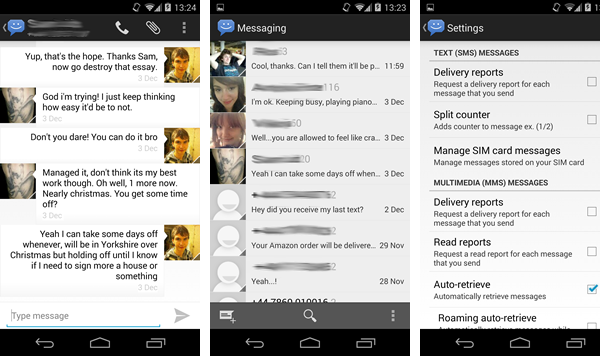
8SMS is a recently developed app, based on the default 4.4 messaging app from the Android Open Source Project (AOSP). There are quite a few cool options that have been added here as well, everything from theme support, pop-up notifications, emoji settings and timestamps. The stock Android styling of the app fits quite well with the rest of Android 4.4 (as you’d expect), which makes a nice change from the rather grating visual styles of other 3rd party SMS apps.
Handcent SMS – free
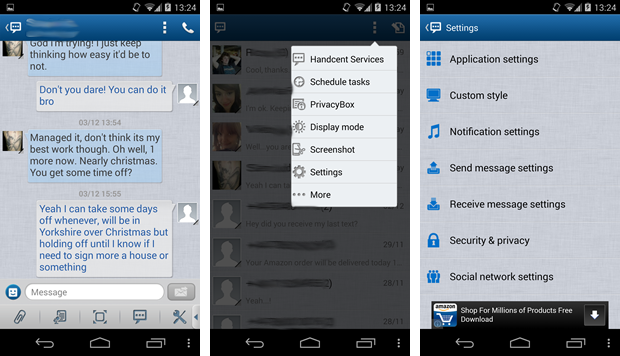
An old favourite, Handcent SMS still claims to be “the most popular messaging app on the Android Market”… note that they didn’t say Play Store there! While Handcent does include some recent features, like pop-up notifications and advanced privacy options, it does look a bit dated and honestly has been outpaced by more recently developed apps. Still, it remains a viable choice in Android 4.4.
How to set your default SMS app
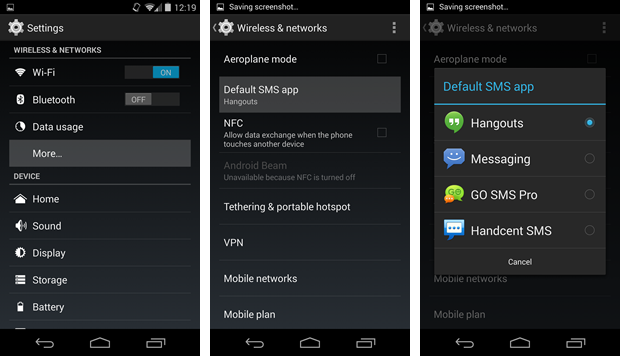
So it turns out that once you know how to do it, setting a default SMS app is super easy. Just go to Settings -> More… (under Wireless and Networks, right at the top) -> Default SMS app. Here you get a list of all SMS apps installed on your phone, and you click on the one you want to use as your default app. This prevents these other apps from sending and receiving SMS messages, while piping texts to the correct one. Simple!
Conclusion
I hope you’ve found this article useful. Thanks for checking it out and be sure to let me know if you run into any difficulties in the comments below. I’d also like to hear your SMS app suggestions – what are you using?