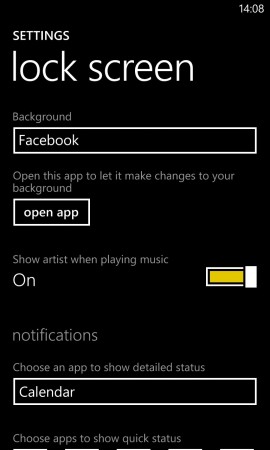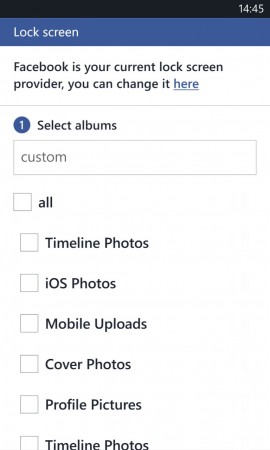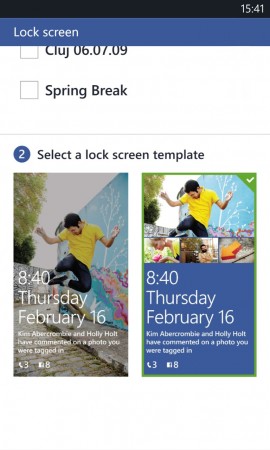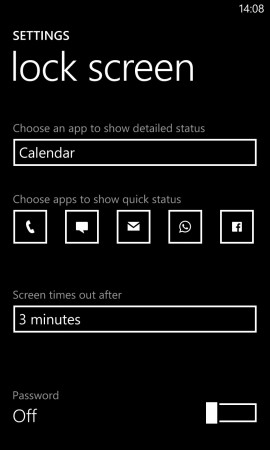You can use the Windows Phone 8 customization options available on the Nokia Lumia 925 to really make the device your own. You carry your smartphone around and use it all day so might as well make it fun to look at and work with, right? But how?
In the example above I chose Facebook as my background app and allowed it to randomly select photos from my choice of Facebook albums and create a background that updates automatically. That way I get to see different photos from my albums every 30 minutes or so.
If you prefer you can set it to show photos on the whole screen rather than just the top but I find that sometimes interferes with the visibility of the notifications shown at the bottom of the screen.
On this example I have 1 unread message (SMS or Facebook message) and 2 unread Whatsapp messages. You can choose up to 5 apps for which to see a ‘quick status’. I have selected the phone, messaging, email, whatsapp and Facebook apps. The relevant icons appear only when you have a notification such as a missed call or unread message.
You might have spotted that there is an option to choose an app for which to get a detailed status. Detailed statuses, as the name suggests, give you more information than quick status which just tell you the number of events that have happened such as number of missed calls. I like to see full, detailed calendar events but you can choose to see detailed Facebook or Whatsapp updates instead, for example, if that’s what you prefer.
Have a play around and see what works best for you.
If you’re looking to personalise more than just your lock screen have a look at our great Nokia Lumia 925 accessories and find a case, charger or wireless charging shell that suits you!