I hate Samsung’s TouchWiz UI. It’s slow, ugly, and sounds dumb. Here’s how you can make your Galaxy S4 feel like fresh stock Android by replacing five key apps with non-Samsung alternatives.
1. Replace the keyboard
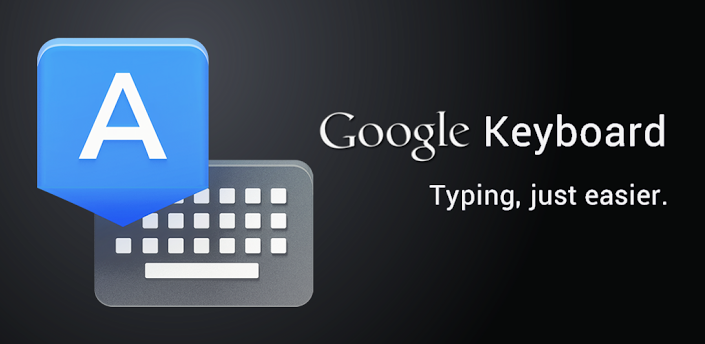
Yesterday Google finally made the stock Android 4.2 a standalone app, making this step super easy. Just install the Google Keyboard from Google Play – it’s a free download. This keyboard is nicer than the Samsung option as it takes up less space, has more convincing gesture typing and includes some advanced keyboard layouts.
2. Replace the launcher

Another big way that TouchWiz feels clunky is the launcher – it’s confusing to use if you’ve come from stock Android, with everything in a different place for seemingly no reason. It’s also not very configurable. We’re going to replace it with Nova Launcher, which is again available for free and offers a much wider range of customisation options – like increasing the amount of icons on each home screen, making your own dock, and adding or removing the Google search widget at the top of each page.
3. Replace the SMS app

The Samsung messaging app is so ugly compared to other options on the market, and it’s just got to go. A really nice replacement is actually Facebook Messenger, which was built for Facebook Messages but can handle SMS for you as well. That means you’ll get the benefit of the Chat Heads overlay, which allows you to view and respond to messages without switching applications. Just remember to turn on SMS in the options and you’re set.
4. Replace the Alarm app

Samsung’s alarm and timer app is clunky and difficult to use. As there’s no stock Android standalone clock app just yet, I’d recommend the doubleTwist Alarm Clock, which is not free but does look really nice. As well as allowing you to set alarms for convenient periods – like at sunrise, or at a good point in your REM cycle – you can also set timers and see a beautifully animated analogue or digital bedside clock.
5. Replace the Music app

Samsung’s music app – and you may notice a trend here – lacks features and polish, making a replacement an easy recommendation. I’d pick up Google Play Music from the Play Store, as it gives you access to any music you’ve uploaded to Google Music and the Google Music store, as well as playing music that’s on your device. With limited storage space on the Galaxy S4, this can be a lifesaver – just upload your songs to Google’s servers from your PC, then stream them when you need them instead of keeping them all on your internal storage.
Conclusion
With these five replacements made, you should be already looking a distinctly less Samsung experience. Of course, there are more potential replacements to be made, so let me know what you’d recommend in the comments below! Thanks for reading the article and let me know what you think too.