It works really simply. Just connect your USB drive or SD card reader to the USB OTG cable. Then plug the USB OTG cable into the Nexus 7 (or any other Android 3.2+ device!). Download and install the Nexus Media Importer app from the Play Store – it costs just £1.27, which seems a fair price. Open the app and you’ll see a list of files on your device. Just select the files you want and they’ll be copied to your tablet, where you can open or edit them. You can also stream movie files. 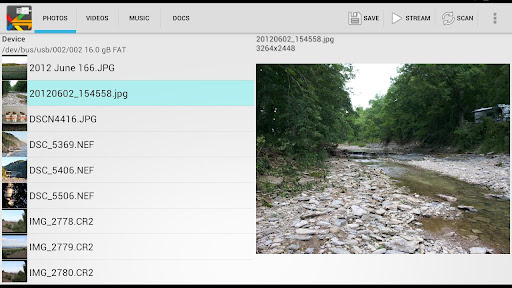
If you want to test out that your device is supported (e.g. if you have a non-Nexus 7 tablet) then you can try running the free Nexus Photo Viewer. You could also just use the Google Play Marketplace’s integrated returns system – if you uninstall the app within 15 minutes of purchase your money will be refunded. If you’re having problems, make sure that your USB or SD card is formatted with a FAT file system (e.g. FAT32, FAT16, exFAT) and not NTFS or extX. Of course, you can do more than just mount USB and SD cards with a USB OTG cable. You can also plug in peripherals like keyboards, mice and gamepads. This is perfect for playing games, writing long form emails and browsing the web. You definitely get a lot of use out of that little cable! So pick one up today from the product page below, and unlock a whole load more functionality to your Nexus 7!
Thanks for reading. If you’ve got any questions about the USB OTG cable or any other of our thousands of mobile phone accessories, let us know!

NMI works perfectly of you use good quality peripherals. I use an otg advertised as Nexus compatible, Kingston cards, an hc reader or Sandisk flash drive. The Nexus will drive my Iomega HDD. You can export to the external drive. With Vplayer you can play avi files. There is no need to download onto your device – effectively you have unlimited memory extension. Get Kingsoft Office and you can also en Word files saved to SD cards off your PC…… I assure you, it all works.
Mark
Any reason why my 1TB WD ‘passport’ HDD dosent work? just locks up the program.. changed format from NTFS to exFat and still nothing?
You can enable “write” access in preferences.
It’s probably best to just copy over what music you can via USB, then leave Google Music Uploader running for a few days :)
Thanks William. I was just wondering because it took me the best part of a day to upload a fraction of my music to Google Drive. I gave up in the end because even tho I have unlimited broadband I think Orange might not be too happy. lol
If I can just move my music over to a couple of usb or SD cards and play from those I’d be happy.
The Nexus 7 is a nice piece of kit though, even if this can’t be done.
Stream? I’m not sure. You can certainly copy music across with the Nexus Media Importer app, but I’m not sure whether it allows for streaming as well. I think it does but I don’t have it on hand to check!
Hi
Is it possible to stream music from a USB/SD card through the Nexus via the OTG cable?
unfortunately, buying apps is not supported in nepal…….I have OTG cable cable that worked fine for USB keyboard without any apps… is there any free alternative app???
Im sure the cable is fine, but, Ive tried Nexus Media Importer. Its well flakey and keeps crashing. Also its Read Only. Dont expect the same kind of experience you would get with rooted device and ES-FileExplorer or Astro.
No, looking at the app information it’s read only.
Perhaps a silly question, but is it also possible to write to the sd card any content that I may create on the tablet using the Nexus Media (Importer) App?
Yup, gamepads of all kinds work :) I’m using a PS3 controller myself :)
also works with xbox 360 pad no more frustrating screen controls in games!