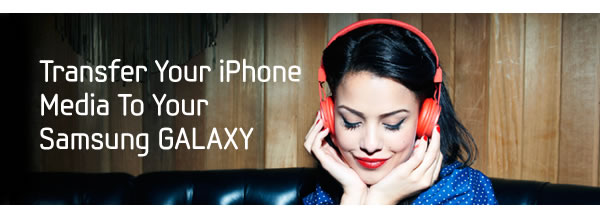
So to get started, you install the Easy Phone Sync software on your PC or Mac after downloading it from http://easyphonesync.com. Then, you install Easy Phone Sync from the Android marketplace on your new Galaxy class Android device. You connect your phone to your PC, and then just follow the instructions in the mobile app to transfer all the files over.
It can take some time for everything to transfer and of course you’re limited by the size of your phone, but it’s much easier than performing these operations manually.
So if you’re switching from the iPhone or iPad to the Samsung Galaxy S III or another Samsung Galaxy phone, check out Easy Phone Sync – it could save you a lot of time and hassle.
Any questions? Ask us in the comments below and we’ll do our best to help you.
Thanks for reading and farewell for now.
It only shows up in the market for Samsung phones.
will this only work for samsung phones or any android phone?
Why?