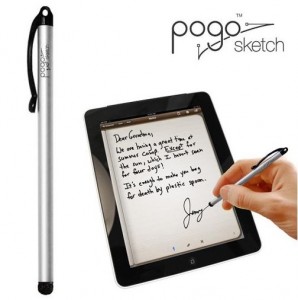With its huge capacitive touchscreen, the iPad’s a dream to those that like to be a bit more hands-on, making surfing the net and using apps a more tactile and immersive experience.
But for those of us that prefer their tech at arms length – and particularly hate the greasy smears that inevitably build up on touchscreens – you can always try out using an iPad stylus instead. Styluses aren’t for everyone, but there’s a fairly large amount of people who swear by them, especially when it comes to intricate actions such as using the iPad for drawing or writing.
A lot of styluses that are available only work on resistive touchscreens, as capacitive screens rely on the electricity conducted by the human body and the traditional stylus doesn’t conduct. However, there are a few available that do – such as the Dagi stylus and the Pogo stylus. It also has a transparent head, which allows you to see exactly where you’re pressing, whereas the Pogo is shaped more like a traditional pen, making it ideal for art-work. In keeping with the artist’s palette, the Pogo’s also available in a choice of colours.
Drawing is an area where the iPad truly excels, and with apps like Brushes, Sketchbook Pro and Adobe Ideas, you can create anything from simple doodles to complete masterpieces. People have been doing this on the iPhone for ages, but thanks to the larger screen of the iPad, the potential’s even greater. The only limits are your imagination, and, of course, your talent! Here’s youtuber LatinVixen at work sketching with the Pogo: