When Apple launched the iPhone 3G there was a lot of confusion over which chargers would and wouldn’t work with it. A small change to the wiring inside the phone meant that a lot of the first generation iPhone chargers no longer worked. There seems to be just as much confusion of the recently launched Apple iPad – the charger and connector looks the same as the one you use now with your iPhone and iPod, but not all of them will charge it – at least, not all of them will look like they’re charging it. To try and give you a better idea on what works and what won’t, here’s a quick guide to charging your iPad.

iPad Charging
There are a lot of ways to recharge your iPad— but as the iPad has high power requirements it can cause problems for some people.
There are 3 common ways to charge your iPad, the standard 10w iPad mains charger, the iPhone Mains charger and via USB cable connected to your laptop. The main thing to remember here is that although the chargers look similar, they all have different power outputs – this means that they will all charge the iPad at different speeds.
- The standard iPad charger is designed to output 5 volts at 2.1 amps ( ~10 watts)
- The iPhone’s standard compact power adapter runs at 5V at 1.1 amps (~5 watts)
- The USB port on your computer is a little more complicated—if you have a newer model, the port adapts to what you plug into it. Normally, a USB port pumps out 5V at 500 milliamps, but if you plug in something like an iPad and it has the juice to spare, the port becomes a high-powered port, juicing your iPad at 1.1 amps, so roughly the same as the iPhone charger
We recently put these chargers to the test and the results showed quite a difference in the amount of time it takes to charge the iPad to 80%.
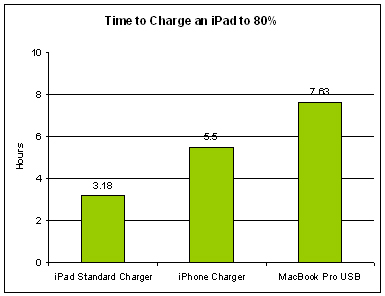
iPad Charging Times
The Fastest (and Slowest) Way to Charge an iPad
The standard iPad 10W power adapter is the fastest way to charge the iPad, getting it to 80% after just 2 and a half hours of charging. Something that none of the other chargers could come close to, so if you need a spare or a replacement charger, you should opt for the Apple-branded one.
USB Charging
Charging using USB on your computer was surprising. We already knew that charging via USB is a lot slower than using a mains charger, but almost 8 hours just to get to 80% is pretty poor. It’s also worth noting that some USB Mains adapters that will work with iPhones and other mobiles won’t support an iPad. In order to charge via USB, the port needs to be a high speed USB2.0 one and if you’re using a USB hub, make sure it’s a powered one or you’ll be waiting a while. When your iPad is attached to a computer via a standard USB port (most PCs or older Mac computers) it will charge, but only when it’s in sleep mode.
iPad Charger Buying Tips
- When you’re buying a charger for your iPad, check to make sure that iPad is supported – being listed as compatible with iPhone or iPod is ok, as long as you remember that it won’t charge as fast.
- Check the power rating of the device and go for a 10w charger if you can.
- Standard Apple Cables will work with iPad, but USB Mains adapters might not.
See all Apple iPad Chargers
This is a cheap way of charging any
device that will charge via a regular USB port. I have used it in my car for
several months without a problem. It did a fine job with my AT&T Tilt phone
and my iPod.
Great post – really clear and helpful.
Thanks!