Well, Apple have almost acknowledged that there is a problem with the signal on the new iPhone 4, but they’re saying that the problem is actually caused by you holding the phone incorrectly. I think that’s a strange thing to say when users that are having the problem (myself included) are holding the phone in the exact same way that it’s being held in the promotional videos on the Apple website.
We don’t really think that holding your phone differently is the answer, so we’ve carried out our own testing and have come up with four ingenious ways that you can stop your iPhone 4 from losing signal.
1. Use a Bluetooth Headset
It might seem obvious, but if you’re using a Bluetooth Headset you can leave the phone on your desk, in your pocket or on the seat next to you. No contact with the phone means that there’s no chance of losing signal and dropping the call!
2. Get an iPhone 4 case
As mentioned yesterday, the most effective way to resolve this problem is to fit a case to your phone. We’ve got almost 200 iPhone cases to choose from and all of them will stop the phone from losing signal.
3. Wear Gloves
I know, you can’t use the iPhone if you’re wearing gloves. Well, technically that’s not true. Fingerless gloves work a treat. They cover the palm of your phone, preventing the antenna from touching your skin and detuning, while still allowing you to use the touch screen. It’s the perfect solution for anyone who doesn’t want to spoil the look of their new iPhone 4 with a case.

Use fingerless gloves to fix signal problems
4. Sellotape
I bet by now you’re thinking we’ve really lost the plot, but trust me. This works. Cut yourself about 1cm of sellotape and place it on the antenna on the left hand side of the phone over the black plastic joining strip. Fold it round so that it covers the back of the antenna and job done.

Use Sellotape to cover the Antenna Join
What do you think? Got any other suggestions for us? How have you fixed the signal problems on your iPhone 4?
Let us know using the comments below.

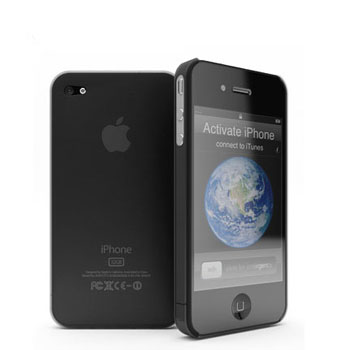
buy and android phone ;)