The iPhone is without doubt one of the most successful phones every produced, but it’s not perfect. Don’t get me wrong, it’s a great phone. I’ve had one since the day it was released and not really had any problems with it, but I know there are quite a few people out there who have problems with coverage and getting a signal, others struggle to make it through the day because of its relatively short battery life.
This week saw the release of the iPhone on Orange, with Vodafone expected to release it early next year. For some this will solve the problem of coverage, but if you’re tied into a contract with O2 it’s not really going to help you much until you’re out of commitment with O2.
The good news is that as the phone is no longer exclusive to one network, O2 have agreed to unlock all pay monthly iPhone handsets – allowing you to use an alternative sim card in the handset if you want to. You’ll still need to pay O2 your usual line rental each month, but at least you’ll be able to use a sim card from a different network in the phone. You can find more details on what you need to do to unlock your phone on my post that explains “How to Unlock your iPhone“

Unlock your iPhone to use it on any UK network
As you’ll still be paying for minutes and texts with O2, you might as well still use your O2 sim, but having to constantly swap sim cards over is a hassle we could all do without. To overcome this, we’ve just launched the Twin Sim Charging Case for the iPhone 3G & iPhone 3GS.
The idea behind the case is simple. It works in a similar way to the Mophie Juice pack and Case-Mate fuel to charge your iPhone while it’s in the case, but also adds a twin sim adapter that allows you to have two sim cards in your iPhone at the same time as long as your iPhone is unlocked.
The Twin Sim Charging Case contains a rechargeable 1900mAh battery that can be used to charge your iPhone or extend battery life by:
- 300 hours stand by time
- 5 hours talk time
- 25 hours music playback
- 8 hours video playback
- 5 hours game play
- 6 hours Internet surfing over Wi-Fi
To recharge the battery or your iPhone, you just need to plug it into a spare USB port on your laptop or PC. You won’t need any additional cables as the case has a USB cable built in.
Having two sims in your phone opens up no end of ways to save yourself time and money:
- Better Deals: Since the iPhone launched, the number of ‘Sim Only’ tariffs available has increased significantly, with most networks offering much better deals than you can get on the iPhone. If you find you’re constantly exceeding your free minutes, get a Sim Only deal from a different network and switch to it when you’re out of minutes or texts.
- Tethering: O2 charge quite a bit for using your iPhone as a modem to connect your laptop to the internet. By using a Mobile Broadband Sim from 3, you can cut your data costs considerably.
- Calling abroad: Using a sim card from a company such as Lebara will save you money on calls abroad. By using the twin sim adapter, you can easily switch to the cheaper sim card when ever you need to make a call, without having to restart your phone or try and remove your O2 sim.
- Travelling Overseas: If you travel often, the cheapest way to make calls is by using a local sim card. Instead of buying a second phone, simply put your foreign sim in the twin sim case and switch to it when ever you’re away.
- Everything Together: If you currently use two phones, there will be times when the number you need to call is in the phone you don’t have with you. By using just one handset, all your contacts, calendar appointments and emails are with you all the time.
Fitting the Twin Sim Adapter:
Fitting the case takes just a couple of minutes, all you’ll need is your sim tray removal tool that came with your iPhone, or if like me you’ve lost it, a paperclip.
1. Remove the sim tray and attach your sim cards to the Twin Sim Reader and insert into your phone

Attach the Sim Cards to the adapter and insert into phone
2. Remove the top cover of the case and slide it onto the phone

Slide the top of the case onto the phone.
3. Fold the 2nd sim card over the top of your iPhone and clip it into place behind the USB connector. Once in place, clip the back cover onto the case.

Clip the 2nd sim into place and refit the top cover
4. To switch between sim cards, go into the Sim Applications menu within settings on your iPhone
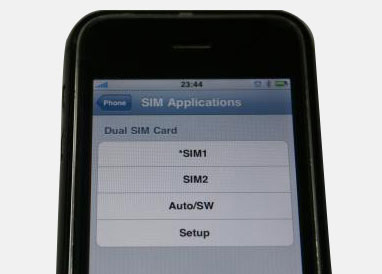
Sim Application menu lets you chose which sim card to use.
Don’t forget though, the twin sim functionality will only work once you’ve unlocked your iPhone.

Not as such, only one sim is ever active at a time.
Interesting device. Would this allow calls to be made/received using one sim and all data traffic via the second?
Just unlocked. 3G works fine with the second sim, but you may need to change the internet connection settings.
Does the phone have to be jailbroken as well as unlocked or is unlocked enough?
Also, can you confirm if the phone still operates with 3G connection?
Thanks