Earlier this month, Microsoft released a new version of their mobile phone operating system – Windows Mobile 6.5. Unlike most updates though, not every0ne will be able to upgrade their phone to run this new software as it requires certain hardware features in order for it to work.
If you’ve got a Windows Phone and are looking to upgrade to the latest version, this post should tell you what you need to do to upgrade the software on your phone.
Can You Upgrade?
For most people, the answer unfortunately will be no as the number of handsets that can support Windows Mobile 6.5 is very limited. There are a couple of things that you’ll need to check to see if your handset is one of the lucky ones.
Firstly, you’ll need to know what version of Windows your phone is currently running. To find out you’ll need to access the settings window on your phone.
- Press ‘Start’
- Press ‘Settings’
- Click on the ‘System’ Tab
- Click on the ‘Information’ or ‘About’ icon
The window that appears will then give you information about your phone and the software that it’s running. Compare your software version to the ones listed in the chart below to see if the upgrade is available.
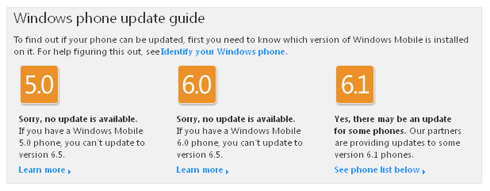
Windows Mobile 6.5 - Can you upgrade?
One thing that is worth mentioning here, is that if you’ve previously upgraded from 6.0 to 6.1 then you won’t be able to upgrade again to 6.5 as your phone will lack the hardware that’s needed for Windows Mobile 6.5.
So how do you upgrade?
To upgrade your phone you’ll need to download the software from either your network or handset manufacturers website. Unfortunately though, not all manufacturers and networks are that fast at releasing the software, so you may have to wait a while for the software you need to be released.
Currently, updates have been released for the following handsets:
- HTC Touch Pro 2 (Download Windows Mobile 6.5 for the Touch Pro2 from htc.com)
- HTC Snap (Download Windows Mobile 6.5 for the Snap from htc.com)
- HTC Touch Diamond2 (Download Windows Mobile 6.5 for the Diamond2 from htc.com)
Updates are due shortly for the following handsets:
- Samsung Omnia II
- T-Mobile MDA V & Vario V – Check the T-Mobile site for updates
- Vodafone Touch Pro2 – Check the Vodafone site for updates
I’ll add to this list as and when updates become available. If you have a network variation of one of the phones listed above you will need to wait for your network to release their version of the software before you update as the generic HTC Touch Pro2 version, for example, won’t work on the T-Mobile MDA V or Vodafone Touch Pro2 – even though they are the same handset.
Before you begin the update process we strongly recommend that you back up all data stored on your phone and remove the memory card. Once you’ve downloaded the software, plug your phone into your PC and launch active sync/mobile device manager. The phone should then begin the update process and can take up to an hour to complete.
If you’ve found an update for a UK handset that isn’t listed here, let me know using the comments form below and I’ll get the post updated.
One thought on “How to upgrade your phone to Windows Mobile 6.5”
Comments are closed.