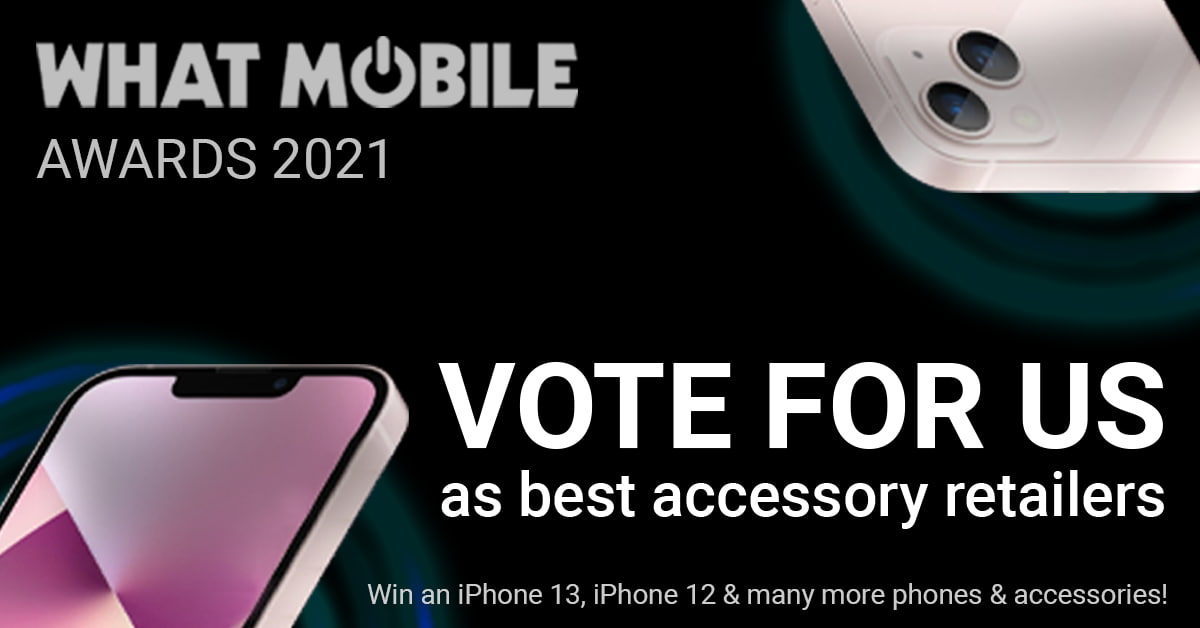Just received your Google Pixel 6 or Google Pixel 6 Pro and not impressed with how the fingerprint sensor is preforming? Well we have a simple instruction which could improve the speed of it.
Since the Google Pixel 6 has been released people have not been getting on with the fingerprint sensor, they have said it is slow and doesn’t always recognise the finger being put on.
It has also been said that if you install a screen protector over the screen to prevent damage that this can also have an effect on performance, this is not great as alot of people want to ensure their screen is not damaged from scratches, or cracks.

Image Source: Tom’s Guide
Well we have a simple tip to improve the Pixel 6’s fingerprint reader.
- On your Google Pixel 6 and Google Pixel 6 Pro, go to ‘settings’
- Go to ‘display’
- Now go to ‘other display settings’
- You need to turn on ‘increase touch sensitivity’
Also if you are installing a screen protector, make sure you add your fingerprint again after the installation as this should reduce any miss reads.
It’s not too clear why Google’s fingerprint reader is slow but hopefully it is something they can improve on with software updates.
To see all of Mobile Fun’s Google Pixel 6 screen protectors head over to our website.

Mark Holmes
Mark is our Product Marketing Specialist with a background of 7 years in marketing. When not researching about the latest tech gadgets to make his life easier he is most likely watching Formula 1.