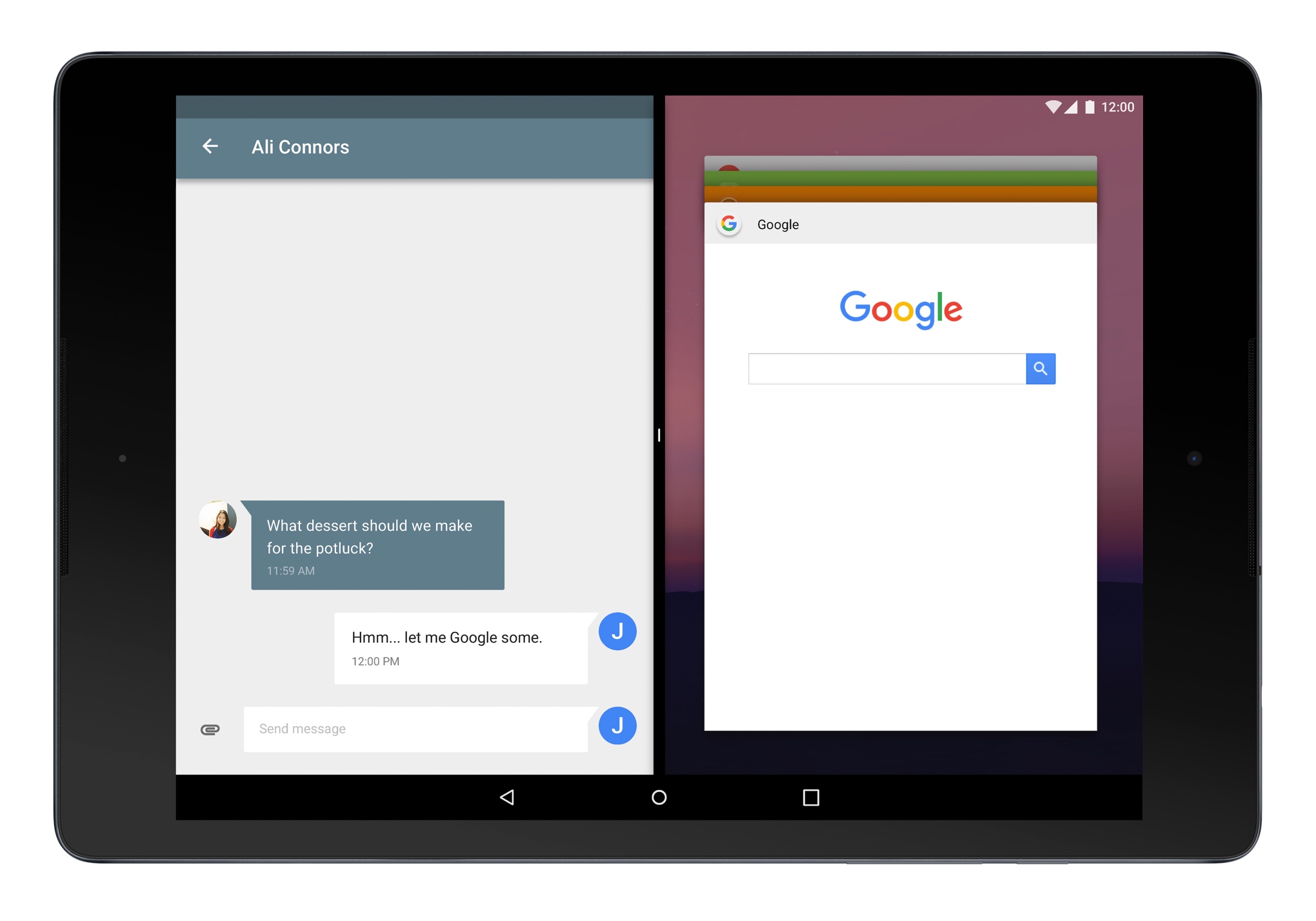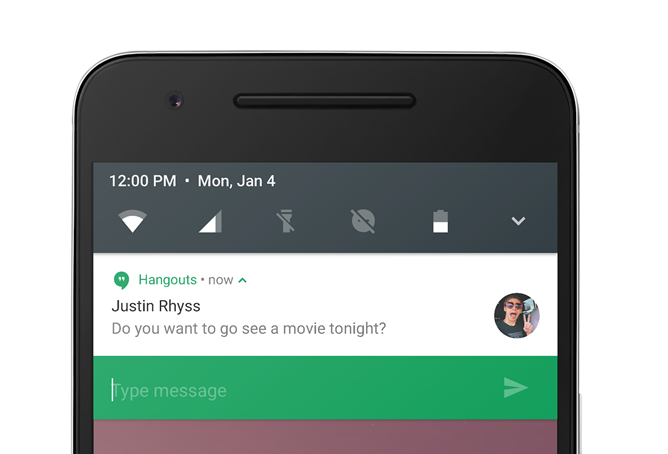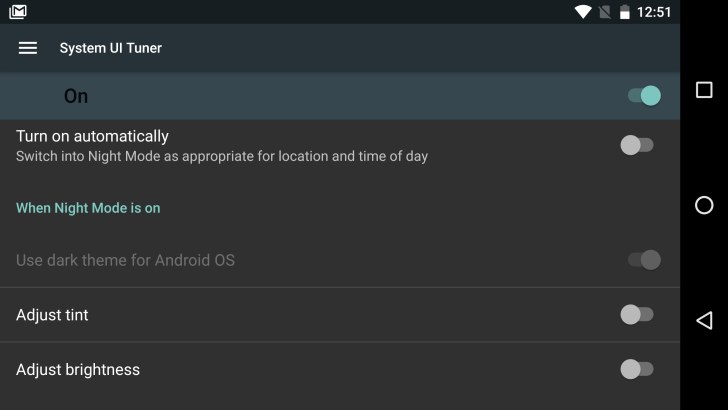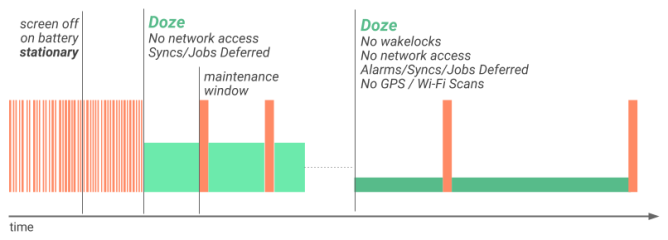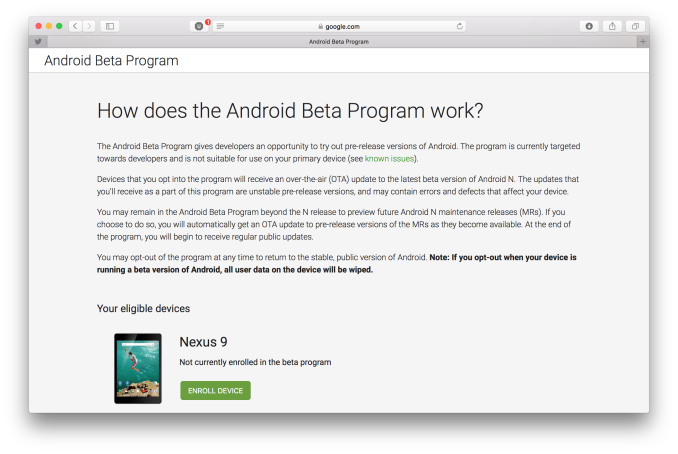A developer beta of Google’s next version of Android, codename N, was released without fanfare earlier this week. We’ve been playing around with N, and we like what we’ve seen so far. Here are the top features and changes in Android N!
Multi-window
Multi-window was one of the first features to be confirmed for Android N, and we even saw a very early implementation of the feature in Android 6.0 Marshmallow. The multi-window implementation has been improved significantly since then; now it’s much easier to get two apps side-by-side on phones and tablets alike.
From the home screen, you open the multitasking switcher, then hold your app until shaded areas appear on the left and right. Drag the app to a side, and it’ll claim half the screen space. Then, you’ll have the opportunity to choose another app to fill the remaining side.
You can also start multi-window while in an app, which is a bit faster (but less intuitive). Just hold down the multitasking button, and your current app will go on the left, and you’ll be asked to choose another app to fill the right side. If you hold the multitasking button while you have two apps open, the app on the right will be minimised and the left app will take over the whole screen once again.
This all works pretty cleanly. You’re alerted to apps that haven’t enabled support for the feature (e.g. all non-Google apps at this stage), but most apps we tried work just fine (only Skype presented issues). As Android apps need to adapt to many different screen sizes, it seems that they’re naturally a little better engineered to suddenly take up half the screen. This works particularly well on tablets, where you get two apps with a phone-like aspect ratio.
More interface changes
There are some other interface changes in Android N as well. Animations have been sped up across the system, which makes it feel faster and more responsive. Notifications have been improved too, with new support for bundling notifications and the ability to reply to notifications right from the shade. You can also edit the quick toggle settings in the notification shade, letting you choose which toggles are shown and which order they appear in.
There’s even a new Night Mode, which allows you to add a blue light filter, turn down the brightness and switch to a dark theme.
Background & developer changes
Android’s low-power Doze mode will be triggered more often in Android N, as it can now be activated while the device is moving (e.g. it’s in your bag or pocket). This should bring battery improvements, without impacting notifications significantly. Developers can also add support for a new display size setting, which lets user choose how large text and UI elements appear.
Try it for yourself
Want to try Android N for yourself? If you’ve got a Nexus 6P, Nexus 6, Nexus 5X, Nexus 9, Pixel C, Nexus Player or an Android One device, then you’re in luck! Getting into the developer beta is much easier than it’s been previously; you just have to sign up for the beta program and your device will receive an OTA update almost immediately. Follow the prompts, download the ~1GB update and you’ll be running Android N before you know it.
Note that you can go back to your previous OS version, but your device will be wiped if you do so. If for some reason you’re not accepted into the developer beta, you can install the update manually following instructions here (thanks GottaBeMobile).
Wrapping up
So that’s the Android N developer beta. What do you think of the new features, and are you going to try it for yourself? Let us know in the comments below, or write to us on Twitter @mobilefun. Enjoy your weekend, and we’ll see you again on Monday!
Image credits: Anandtech