The Galaxy S6 seems to have less bloatware than previous versions, but there are still some ornery apps that you might prefer to disable or remove – including ones installed by your carrier or by Samsung themselves. Here’s how to do it.
How to disable bloatware apps
Disabling an app is actually quite simple on the Galaxy S6.
Simply open Settings, then tap search in the upper right corner. Type in Apps, and then click on the result. You’ll have a big list of downloaded apps, currently running apps and all apps. Find the app you want to disable, then tap on it. Then, click Disable to stop it, and prevent it from running in future. Read the warning, then press OK. The app should now be disabled.
Repeat the process for other apps you want to disable, but remember that other apps that rely on one that you disabled might start going wrong.
How to fully remove bloatware apps
Disabling apps is useful, but you might prefer to fully remove apps instead. If you’d like to do that, then you’ll likely have to root your phone to do so. Once your phone is rooted, use an app like System App Remover to remove the app for good. Once again, remember that this may cause problems elsewhere.
For more details on rooting your Galaxy S6, check out our recent ‘should I root my Galaxy S6?‘ article.
Questions? Comments?
I hope this answered your question. Please let us know what you think of the article in the comments below, and if we can help more we will certainly try.
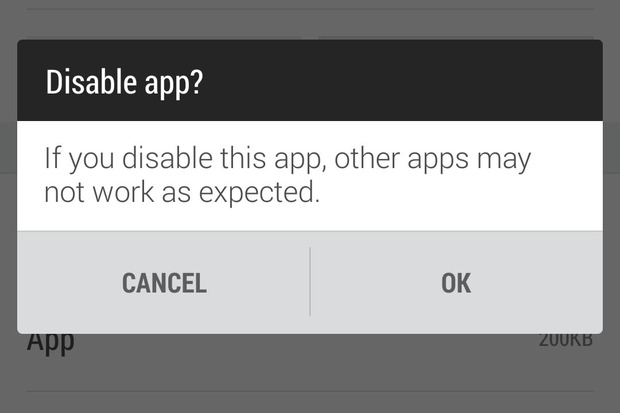
One thought on “How to remove bloatware apps on the Galaxy S6 / Galaxy S6 Edge”
Comments are closed.