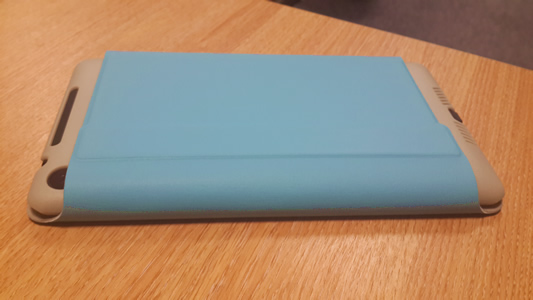This is a super slick tablet, with a wafer thing chassis. The original Nexus 7 didn’t feel particularly bulky, but shaving off those extra millimetres definitely makes for a satisfyingly suave experience. I’m not a fan of the new soft-touch material, though. The rubber on the original felt more comfortable to me.
The new screen is a really big upgrade – I don’t think I’ve ever seen a 7″ screen this sharp, beautiful and well calibrated. This seems to be backed up by analysis by Anandtech. The 1920 x 1200 resolution works well, and the 16:10 aspect ratio seems a bit better than the thinner 16:9.
The Android 4.3 software and upgraded internals seem to be making a big impact too. Generally, things are slick and fluid. Potentially, the biggest silent upgrade is to the tablet’s flash storage. While capacities remain the same, the memory is much faster, speeding up any task that depends on I/O – which is pretty much everything.
The original Nexus 7 was a great tablet, but this is an equally great follow-up. Hopefully I’ll get the chance to take a more in-depth look later on this year!
With this mini-review complete, let’s have a look at some of the best accessories I’d choose if I bought a new Nexus 7 for myself!
1. Qi Wireless Charger


2. Analogix SlimPort HDMI Adapter
Another great feature of the new Nexus 7 is that it – finally! – supports HDMI output. That was one of the biggest drawbacks on the original Nexus 7, and now it’s been rectified. Using a SlimPort HDMI adapter by Analogix, you can hook up the Nexus 7 to a TV, projector or monitor to watch streamed or downloaded videos on a bigger screen. You can also play games, basically turning your Nexus 7 into an Android games console if you’ve got a supported controller.
3. Stand and Type Case
The top of the list for pretty much any device is a good case. For a tablet, I like to find one that includes protection – from drops and scratches – as well as a built-in stand. The Stand and Type series is a good shout here, particularly because it’s available in so many colours. I’d pick it up in blue to match the charging orb above, but you can also get it in black, green, red, purple, orange and pink. The case includes a plastic case around the rear and sides, with a flip-forward case that folds into a triangular prism for use as a kickstand. It’s a bit flimsier than more expensive Nexus 7 2 cases, but it still works well enough.
4. Kit: High Power 10400 mAh Dual USB Charger
So one thing I really hate is running out of power. In order to stave it off, I like to pack an emergency charger that’ll allow a recharge anywhere in the world. This Kit High Power is particularly capacious, at 10,400 mAh. That’s enough to charge a Galaxy S4 four times over, or the Nexus 7 (2013) twice – essentially tripling its battery life. That’s super helpful, particularly given the fast 2A charging speed which ensures you won’t need to spend too long recharging.
5. PadPivot Portable Tablet Stand
Now this is a bit of a cheat because I already own this, but it’s definitely an accessory that I’d want to have if I didn’t already. The PadPivot is a universal tablet stand which folds up for portability. It’s great for watching movies or playing games, and it’s much more sturdy than the case we chose above.
Conclusion
So there we have it – a wireless charger, HDMI out, a clever case, an emergency charger and a portable stand. With that, you should be sorted out no matter where you are – at home or at work you can use nearby monitors or TVs, you can use the stand or charger anywhere, and you can keep a wireless charger at your desk to keep that charge up. The case will keep your Nexus 7 (2013) in good condition and serve as a temporary stand.
All in all, that should be about it – five essential Nexus 7 (2013) accessories. I hope you found the selections useful, and I’d welcome any questions in the comments below! Thanks for reading the article and have a good one.