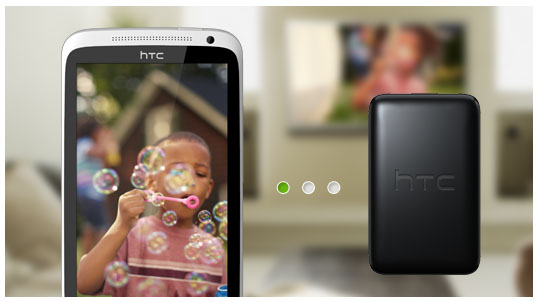Media Link HD streaming video (shown here with HTC One X)
Good news, everyone! The Sim-free HTC One V now joins the HTC One X and One S in supporting the HTC Media Link HD, HTC’s wireless media streaming solution.
So how does it work? Well, it’s fairly simple. You connect your Media Link HD box to your TV using HDMI and USB, then connect to it from the One V by swiping upwards with three fingers. The phone will automatically connect over Wireless N to the Media Link HD, and the HDTV it’s connected to will begin mirroring the phone’s display in landscape mode. Then, you’re free to choose any kind of media content – photo slideshows, music or video – and the TV will begin playing them.
Uniquely, once the phone begins to stream media to the HDTV, you can return to the home screen and continue to use the phone normally – you can launch and use other apps without the stream to the HDTV being disrupted. Very clever!
The HTC One V gains this functionality when it’s updated to its latest version, 2.08.401.2. As well as the HTC Media Link HD support, you’ll also find a number of stability enhancements included in this patch. You can check for an update on your phone by visiting Settings -> About -> Software Updates -> Check Now.
If you’ve got any questions on the HTC Media Link HD or other HTC accessories, the HTC One V or the two working in combination please feel free to write a comment below. Thanks for reading and I hope your Monday morning is going well.