With the popularity of Draw Something and Paper, the mobile crowd has really gotten into styli recently. We went on a hunt through the dozens of styli we stock, and found eight of the very best. To see more, just click on the image of the stylus you’re interested in!
iDuo Stylus and Pen The iDuo Stylus is a clever stylus that pulls double duty as a premium pen. Both ends are well made from premium materials, and should stand up to a hefty amount of abuse thanks to their simple design. The iDuo Stylus is a clever stylus that pulls double duty as a premium pen. Both ends are well made from premium materials, and should stand up to a hefty amount of abuse thanks to their simple design.
The stylus seems particularly popular for Draw Something, with many customer reviews confirming that the stylus works well here. Although the weighting isn’t perfect and the capacitive stylus tip isn’t the best in its class, it’s a good product for the price. Recommended for: Value, integrated pen Buy One, Get One Free: DUO4FREEYou can enter the voucher code in the checkout to get a free second stylus. Offer ends midnight Sept 30th or while stocks last.
|
SGP Kuel H10 The SGP Kuel H10 is a solid piece of kit, despite its small size. It has a textured body that makes it easy to hold and even comes with a unique dongle that connects it to your iPad’s headphone socket so it won’t get lost. The short length is partially compensated for by a telescopic rear end. The SGP Kuel H10 is a solid piece of kit, despite its small size. It has a textured body that makes it easy to hold and even comes with a unique dongle that connects it to your iPad’s headphone socket so it won’t get lost. The short length is partially compensated for by a telescopic rear end.
As a drawing implement, the Kuel H10 is definitely a contender. The tip is quite small, and is improved through a small nib embedded inside, making it easier to feel what you’re writing on. Recommended for: Portability
|
|
Adonit Jot Pro The Adonit Jot Pro is a unique stylus that makes use of a clear rubber disc instead of a rounded point. This allows you to draw extremely accurately, as you can see through the clear rubber to the lines as they appear on the screen. For detail work or writing, the Adonit Jot Pro seems ideal. The Adonit Jot Pro is a unique stylus that makes use of a clear rubber disc instead of a rounded point. This allows you to draw extremely accurately, as you can see through the clear rubber to the lines as they appear on the screen. For detail work or writing, the Adonit Jot Pro seems ideal.
It seems a bit less easy to do sketches with the Jot Pro, due to the small point. You also will hear a small tapping sound each time you raise the stylus from the iPad, making it a bit less suited for sketching if you like to work quietly. Recommended for: Writing, detailed drawing
|
Kensington Virtuoso With a professional look thanks to chrome accents and a traditional ball clip, he Kensington Virtuoso is the businessman’s stylus of choice. The rubber finish makes it easy to grip, and like the iDuo it also includes an integrated pen. With a professional look thanks to chrome accents and a traditional ball clip, he Kensington Virtuoso is the businessman’s stylus of choice. The rubber finish makes it easy to grip, and like the iDuo it also includes an integrated pen.
The Virtuoso has a better tip than the iDuo, but isn’t quite as good as the Adonit Jot Pro for precision work. Still, it’s a perfectly serviceable stylus and one that takes home the ‘most distinguished’ prize. Recommended for: Portability
|
|
JustMobile AluPen The Alupen is definitely the most unique looking stylus out of our selection here. Instead of being shaped like a traditional pen, it’s more the size of a dry erase marker, with a much thicker hexagonal body. This makes it a bit harder to move across the screen, but also gives you good feedback when drawing. The Alupen is definitely the most unique looking stylus out of our selection here. Instead of being shaped like a traditional pen, it’s more the size of a dry erase marker, with a much thicker hexagonal body. This makes it a bit harder to move across the screen, but also gives you good feedback when drawing.
The JustMobile Alupen is an eye-catching stylus that excels at larger scale drawings, like sketches or diagrams. Recommended for: Thick strokes, diagrams
|
Pogo Sketch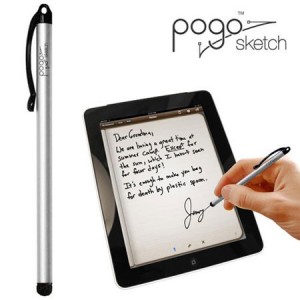 The Pogo Sketch is a traditional looking stylus, and for the most part that’s exactly what it is. Instead of the rubber tip used in most styli these days, the Sketch uses a cylindrical block of foam. This gives a bit of a vaguer response, and makes it harder to draw accurately. The Pogo Sketch is a traditional looking stylus, and for the most part that’s exactly what it is. Instead of the rubber tip used in most styli these days, the Sketch uses a cylindrical block of foam. This gives a bit of a vaguer response, and makes it harder to draw accurately.
The Pogo Sketch isn’t necessarily a bad iPad 3 stylus, but it does seem to be a generation behind the other styli we’ve seen here, and for that reason isn’t my top choice. Recommended for: Low price
|
|
Griffin Capactive Stylus The Griffin Capacitive Stylus is a premium rubber tipped stylus, offering a similar amount of drawing acumen as the SGP Kuel H10 in a much larger body, albeit at a higher price. It’s not necessarily the best trade-off in the world, but I do prefer the Griffin’s look to the SGP contender. The Griffin Capacitive Stylus is a premium rubber tipped stylus, offering a similar amount of drawing acumen as the SGP Kuel H10 in a much larger body, albeit at a higher price. It’s not necessarily the best trade-off in the world, but I do prefer the Griffin’s look to the SGP contender.
One interesting feature that might set apart the Griffin stylus is the tapered chrome band around the penultimate section of the pen, right next to the tip. This allows you to hold the stylus in a wider range of orientations, although grip does suffer slightly compared to more traditional options. Recommended for: Looks
|
Dagi Slim Line Similar to the Adonit Jot Pro we looked at first, the Dagi Slim Line uses a clear rubber circle as its tip, allowing you to easily perform precision tasks by looking through the translucent material. As with the Jot Pro, this makes it a bit harder to perform wider strokes. Similar to the Adonit Jot Pro we looked at first, the Dagi Slim Line uses a clear rubber circle as its tip, allowing you to easily perform precision tasks by looking through the translucent material. As with the Jot Pro, this makes it a bit harder to perform wider strokes.
Where the Adonit Jot Pro felt well put together, the Dagi does seem to use slightly worse materials, giving it less of a premium feel than its competitor. However, it also is almost half of the price of the Adonit, making it a much better budget option if the transparent tip is what you need. Recommended for: Value, detail drawing and writing
|
So that’s our look at our iPad stylus range – which ones caught your eye? Let us know in the comment form below!
If you’ve got an ePad with a capacitive touch screen, then yes all of these styluses should work. If you let me know what model you have precisely, I’ll try to find out if if it has a capacitive touch screen for you.
I have an old style epad and wondered if any of the above mentioned stylus were suitable for it, because of my condition I have lost sensation in my fingers and something like a styli would help me no end.