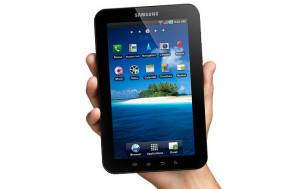Some will call it late, but I choose to call it considered. Either way, the long-awaited Mobile Fun review of the Samsung Galaxy Tab is finally here. The first question that probably comes to mind is, was it worth the wait? But then, that was my starting point with the Tab, so I guess there’s some sort of poetic irony in there. The short answer is it depends. If you were holding off on buying an iPad because you wanted to see what Samsung had to offer, then I’d have to say it’s definitely worth a look. If you never had any intention of buying a tablet-style device, the Tab might not be the device to turn your head.
Testing the Samsung Galaxy Tab was my first experience of using an Android device, having had an iPhone for the past 18 months. It immediately became clear that where I found iOS limiting, Android had the answers. In a device of this size, the flexibility of Android becomes more apparent.
The real point is whether as a device on its own merits, or as an iPad competitor, the Samsung Galaxy Tab is worthy of your attention. The hardware is all glass and shiny plastic, which attracts fingerprints but is easy enough to clean. It’s fairly weighty, which gives it a solid feel without the same sense that holding it for too long will make your arm fall off that the iPad imparts. The screen is bright and sharp, but in natural and artificial light. As with most LCD displays, in bright sunlight legibility can be an issue, but generally speaking the display does its job very well. Watching movies and reading e-books is a constant pleasure, and that’s all you can ask really. You might read about viewing angles in other reviews, but at any position I would reasonably expect someone to use the device, colours were correct and contrast was sharp.
The Samsung Galaxy Tab has a major trick up its sleeve in the presence of dual cameras, a rear-facing 3MP with LED flash snapper for out-and-about, and a front-facing 1.3MP camera for video calling. The quality of the pictures produced by the rear camera aren’t anything to shout about, but for capturing moments you wouldn’t otherwise be able to, the Tab does a good job. Video calling is clear, and unlike with Apple’s FaceTime you’re not restricted to only calling other Tab users or only using the camera over WiFi. There are a number of IM apps on Android already that can make good use of video calling, which really adds utility to the Tab.
Something else that’s a glaring whole in the iPad line-up is the presence of user-expandable memory. The Tab can take SD cards up to 32GB, giving you as much as 64GB of storage to carry round your movies, music and pictures on. With the file management capabilities of Android, having the ability to transfer files to and from your computer without a cable or any software at all with an SD card is bordering on revolutionary in comparison to the iPad.
Browsing on the Tab is quick and web pages display well in both landscape and portrait orientations. As the Tab has Android v2.2 it supports Flash playback out of the box, but it’s currently not really optimised and is more of a novelty than a genuinely useful addition. This will undoubtedly change as Android matures as a platform though. All in all, as an internet portal the Tab more than holds its own, and is much easier and quicker to use than a netbook if all you want to do is check a few things online.
The only thing left to mention is the app-scape. The iPad currently holds the advantage in terms of numbers, and also dedicated apps. Samsung have pre-installed a few useful apps of their own, including an e-reader with online bookstore support, and both newspaper and magazine readers with the ability for subscription payments. Reading the newspaper on a tablet in the morning instead of having to go to the shop to pick it up is a novel experience, and one I could get used to. It remains to be seen whether the Android market will splinter like the Apple App Store to provide for apps designed to run only on tablet devices, but it’s an interesting point that unlike with iOS apps that have to be effectively stretched if they’re not iPad native, any apps made following the Android developer guidelines will be naturally rendered full size, so look sharp and clear regardless of screen size and resolution.
So having spent a week with the Samsung Galaxy Tab, I feel confident in saying that if you want a handheld device to surf the web, watch movies and play a few games on, you really can’t go wrong with the Samsung Galaxy Tab. It’s quick, it’s portable, and it looks good. The software is flexible and accessible, with more updates coming every few months. There are already a wide range of accessories available with more coming all the time, from media docks to camera kits. The Samsung Galaxy Tab is the first serious competitor to the iPad, and if Apple wants to keep their share of the market they’re going to have to do something special to move ahead again.
Samsung Galaxy Tab accessories, such as Samsung Galaxy Tab covers, Samsung Galaxy Tab chargers and Samsung Galaxy Tab screen protectors are available from MobileFun.