Nokia have the largest handset range of all the mobile phone manufacturers, and with most of their handsets looking pretty similar, getting the right accessories for your Nokia phone can be quite tricky – especially if you don’t know the model number of your phone.
Nokia have tried to keep it relatively simple over the years by dividing their handsets up in to ‘series’ or ranges. Probably the most well known range is the more recent N-Series, but every one of their handsets belong to a series of handsets whether it be 1000 series, 2000 series etc, where the series is determined by the first digit of the model number.
This short guide will show you a few quick and easy ways to work out which Nokia phone you have.
Check your phone
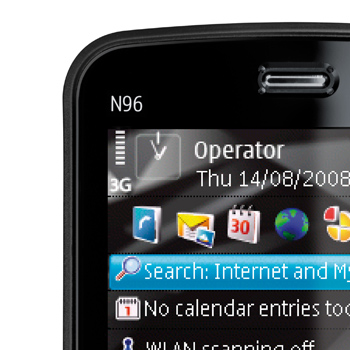
Some phones have the model number printed above the screen
This might seem like a really obvious thing to suggest, but some Nokia handsets will have their model number printed on the housing somewhere. If you have bought your Nokia direct from your network, you may find that the model number has been replaced with the networks logo. If this is the case – try the next step:
Check the box
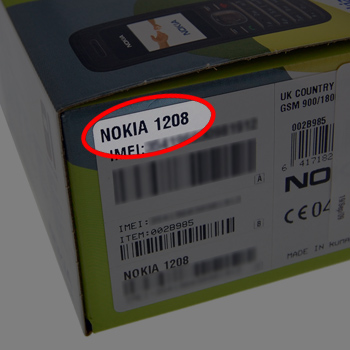
Find your Nokia model number on the Box
Again, it might seem obvious, but if you’ve got the box to hand, look for a sticker with a series of barcodes on it – your model number will be printed on here.
Check on the Phone
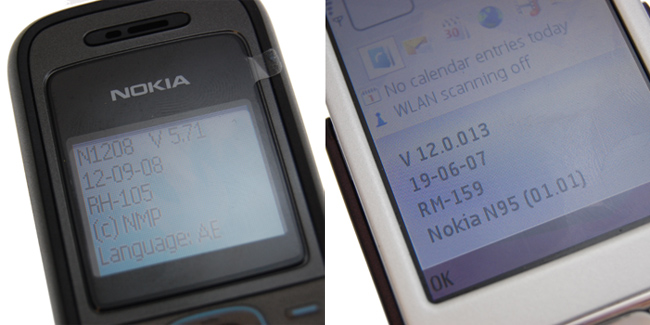
Type in *#0000# to see information on your phone
All Nokia phones have a shortcode that you can type in to bring up information on the phone. This is probably the quickest and easiest method of checking your model number. From the main menu key in *#0000#. This will then show you your model number, the version of software running on the phone and a few other bits of info that you don’t need to worry about. The model of the handset will either appear in full (like the N95 shown below) or with the letter N before the model number (as shown on the Nokia 1208 below). Each handset is configured slightly differently, so how it appears on your phone may be slightly different to how its shown here. To go back to the main screen from here, just press ‘end call’ button.
Last Resort
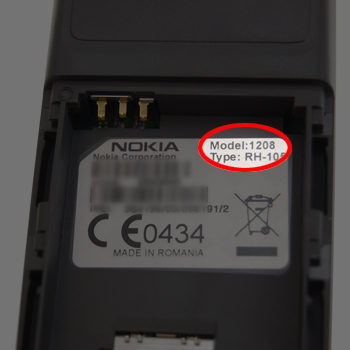
Find your Nokia model number on the IMEI label
If you can’t turn your phone on and you don’t have the box, there is one last way to find out the model number of your Nokia, and that is to remove the back cover and battery from your phone and look on the IMEI label. The IMEI label is normally a white sticker with a couple of barcodes on it. Your model number will be printed somewhere on this label.
but it comes not exist plz say how to find
my phone cant call — where can i find its zone setting its a Nokia 100
for IMEI number press *#06#
fuck, i thought it was #1111# -_-
thank you for sharing
juz press
*#0000#
u can see on ur screen.
Thanks for giving such useful information
*#0000#
Thanks for sharing with us ;)
Thanks for sharing with us ;)
can someone help me?! my IMEI number is just a long list of numbers
that was useful, thnk’s
Thank you! I had to resort to Method 3 and would never have guessed it
erm.. your model number would be ‘6700 Classic’ :)
If you’re trying to find your software version, you can do this by typing in *#0000#
Andy
hi still can’t seem to suss which number is my model number on my nokia 6700 classic would it be v07.90 or 10-07-09 or rm 470 ?????
Thank you Dear