BlackBerry phones have really taken off over the last few years and are no longer seen as just a business users phone. As their popularity has grown, so has the range of devices – the days of just having a range of 2 or 3 BlackBerry’s has gone and with most of them looking pretty similar, getting the right accessories for it can be quite tricky if you don’t know the model number of your BlackBerry.
To confuse things a little, BlackBerry have recently started to give their handsets nicknames such as BlackBerry Pearl, BlackBerry Curve, BlackBerry Storm & BlackBerry Bold. These names aren’t always the model number of your phone as there are currently 5 handsets that carry the name Pearl and 5 handsets that carry the name Curve. To get the right accessories for your BlackBerry you will also need to know the 4 digit model number that normally starts with an 8 or 9.
This short guide will show you a few quick and easy ways to work out which BlackBerry model you have.
Check your phone
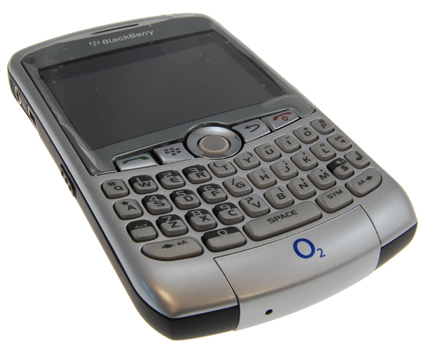
BlackBerry 8300 Curve Rebadged by O2
This might seem like a really obvious thing to suggest, but most handsets will normally have their model number printed on the housing somewhere. If you have bought your BlackBerry direct from your network, you may find that the model number has been replaced with the networks logo. If this is the case – try the next step:
Check the box
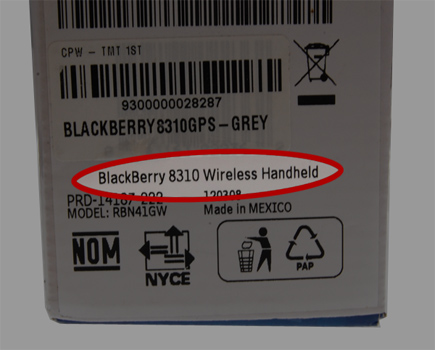
Model Number Printed on BlackBerry Box
Again, it might seem obvious, but if you’ve got the box to hand, look for a sticker with a series of barcodes on it – your model number will be printed on here.
Check on the Phone
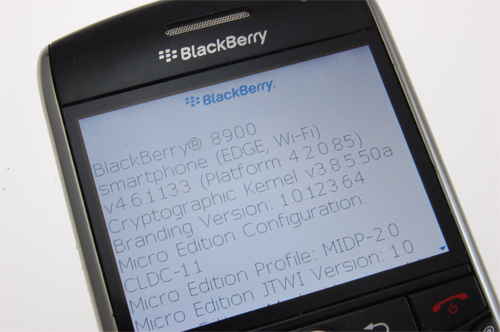
Your model number can be seen on the 'About' Screen
All BlackBerry phones have an option in the settings menu to show you information on your phone. This is probably the quickest and easiest method of checking your model number. From the main menu choose; OPTIONS -> ABOUT. This will then show you your model number on the top line and information on the software running on your BlackBerry will be shown underneath. To go back to the main screen from here, just press the back arrow 3 or 4 times.
Last Resort
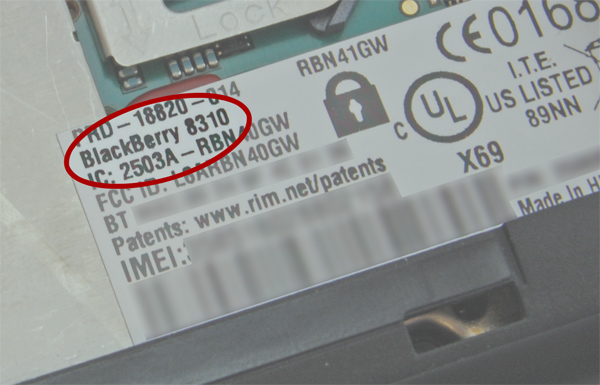
Model number is printed on the IMEI label
If you can’t turn your phone on and you don’t have the box, there is one last way to find out the model number of your BlackBerry, and that is to remove the back cover and battery from your phone and look on the IMEI label. The IMEI label is normally a white sticker with a couple of barcodes on it. Your model number will be printed somewhere on this label.