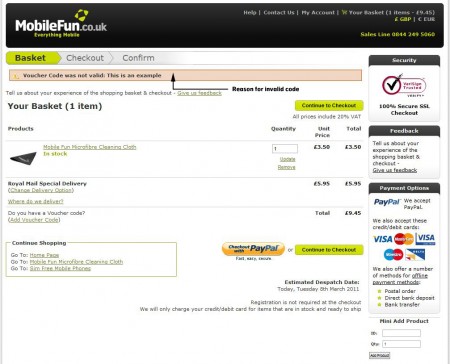If you are lucky enough to posses a valid voucher code to use at Mobile Fun against one of your purchases this guide will explain how you can use it.
- Once in the check out area of the web page you are required to click on the “Add Voucher Code” link on the left hand side of the page.
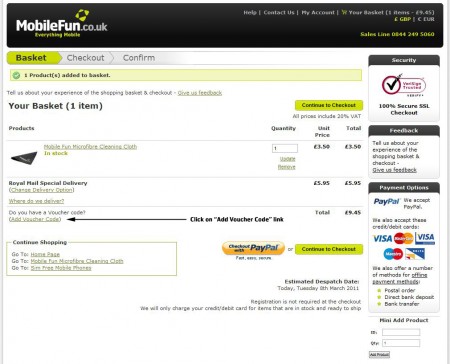
- After you have clicked the link a box will appear for you to enter your voucher code.
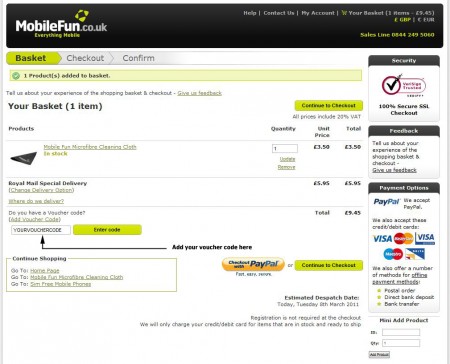
- If the code is successful you will see the confirmation bar at the top of the page turn green with a message informing you the code has been added. Further down the page you will see information about the voucher on the left and the value of the voucher on the right.
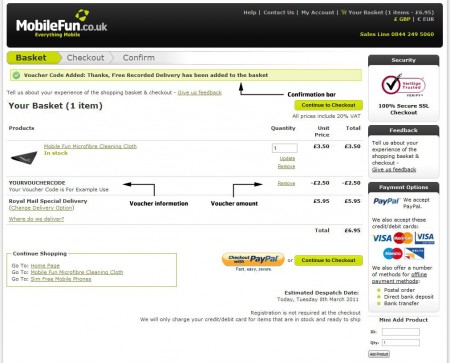
- If your voucher is unsuccessful (invalid), the confirmation bar at the top of the page will turn red and display the reason why your voucher has not been accepted.