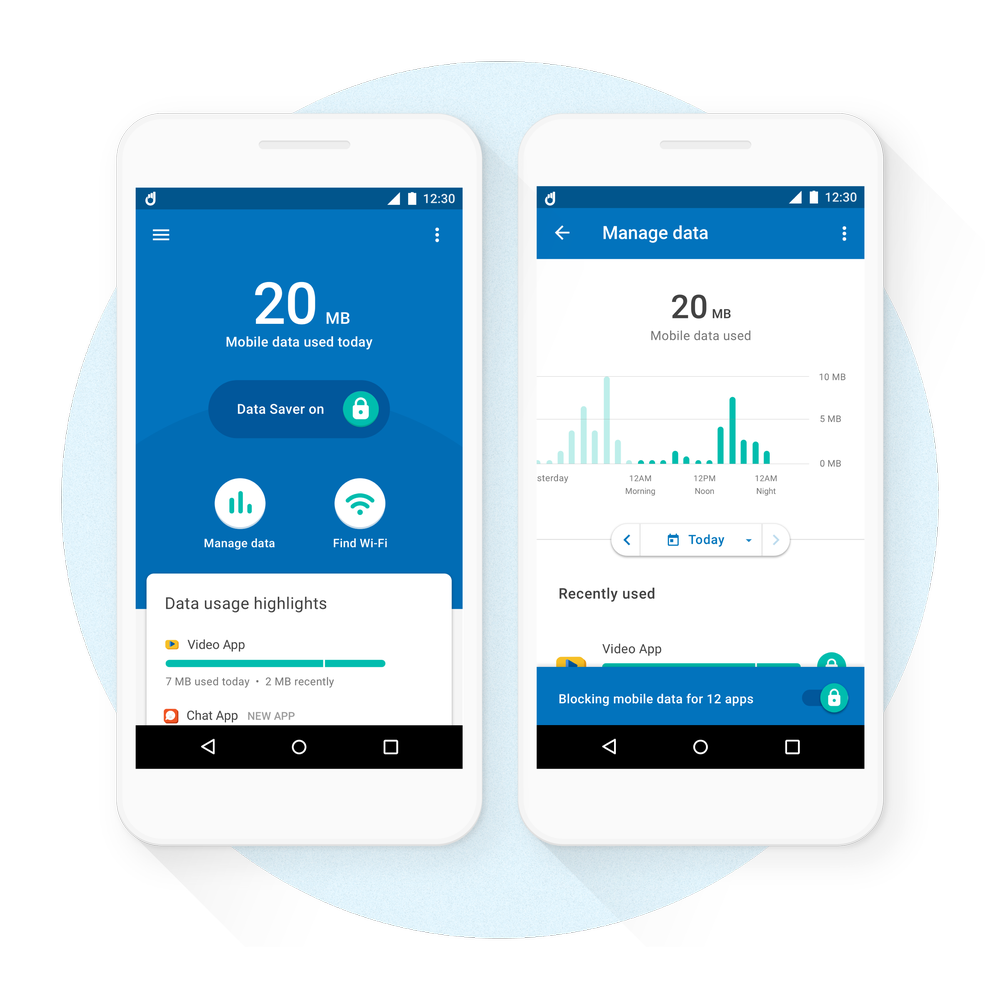Mobile data is tricky. Whenever you run out, there’s this sense of betrayal: “Which one of you apps did this?!” Finding the culprit can be tricky, but Google just released a new tool called Datally that should make things easier. Here’s what you need to know to save your data allowance!
First of all, Datally is designed to help you understand your data. It counts how many bits and bytes each app uses, and then shows you the results in easy-to-understand graphics. You can drill down and see what apps have been data hogs in the past hour, or what your data breakdown looks like for the whole week. You can even watch in real time if you want.
As well as giving you the information, Datally also offers suggestions for saving your data allowance — and often, the best choice is cutting off those greedy apps. You can disable background data usage on a per-app basis, or even disable an app’s data access entirely. Of course, these changes aren’t permanent, and it’s easy to restore data access to an app if suddenly need it. They also apply only to cellular data connections; once you’re back on Wi-Fi then your apps will be able to update as usual.
Speaking of Wi-Fi, the Datally service can also recommend free Wi-Fi hotspots nearby. This isn’t just showing a list of network names either; you get some exclusive information like what other Datally users thought of them. Once you’ve used a hotspot, you’ll be prompted to share your experiences with other users in turn! This sounds super useful, particularly when you’re abroad and not sure which Wi-Fi network to turn to.
Datally is a free app, available from the Google Play Store for all phones running Android 5.0 or later. Early testers of the app cut their data usage by 30%, so it’s well worth a try!
Let us know what you think of Datally in the comments below. You can also reach us on Twitter @mobilefun!