
Virtual reality headsets for smartphones are great fun, and way cheaper than VR headsets for gaming PCs and games consoles. However, it’s worth noting that not all smartphones are compatible with VR headsets.
That’s because VR headsets need to use your smartphone’s gyroscope to work out which direction you’re currently looking. Smartphones without gyroscopes — mostly older and low-cost phones — will therefore only show you the view straight ahead, removing the ability to look around naturally.
Therefore, we recommend that customers interested in buying a VR headset check to see if their smartphone includes a gyroscope. Here’s how to do it:
How to check if your Android phone supports VR
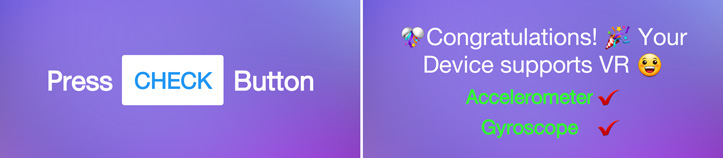
Use the free VR Compatibility Checker app. Just download it from the Play Store, open the app and press CHECK.
If the app says that your device supports VR, then you’re ready to go! Otherwise, we recommend upgrading your phone before picking up a VR headset.
Shop for virtual reality headsets for Android >
How to check if your iPhone supports VR
All iPhones since the iPhone 4 (2010) have a gyroscope, so don’t worry about it!
Shop for virtual reality headsets for iPhone >
How to check if your Windows Phone supports VR
Unfortunately, we haven’t found a good VR checking app for Windows Phone. If you find one, let us know in the comments below!
Wrapping up
Thanks for checking out the article. If you have any questions or comments, feel free to write to us below!