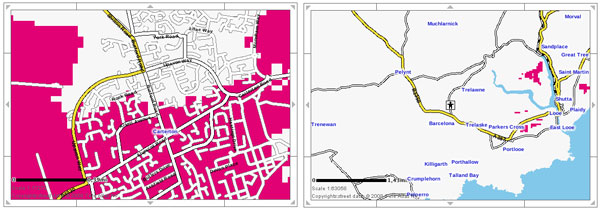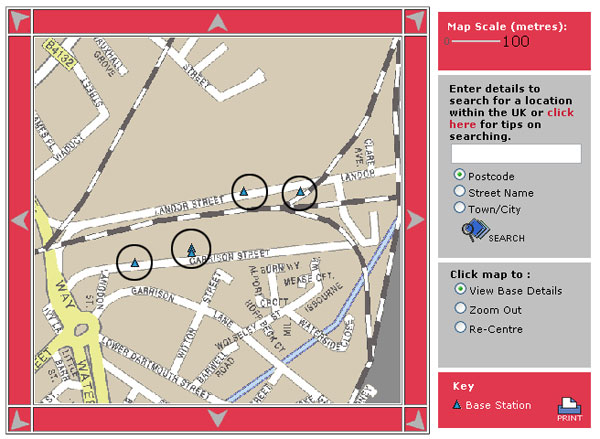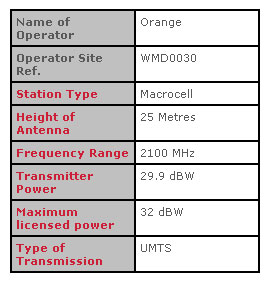- How to boost your mobile broadband signal
- Finding your Nearest Transmitter
- How to measure and improve your mobile broadband reception
- Which mobile broadband antenna do you need
- How to fit your mobile broadband antenna
- Mobile broadband antenna range extended
- How to improve signal in the car
- Antenna Compatibility Guide
The one thing that I’ve not covered yet though is how to find your nearest 3G transmitter so you can work out how to position the High Gain Antenna or Mobile Broadband Panel Antenna correctly.
Both the High Gain and the Mobile Broadband Panel antenna need to be pointed towards the network transmitter in order for them to work effectively, but chances are you won’t know where your nearest transmitter is. Fortunately there is a great tool on the Ofcom website. Sitefinder shows you not only where the transmitters are, but also which network they belong to, what frequencies they transmit on and how high they are.
Before we get to using Sitefinder, it’s worth putting your postcode into the coverage checker on your network’s website (see links below to network coverage maps) to make sure that you do actually live in a 3G coverage area before you start. If the coverage map shows that you live on the edge of 3G coverage, both antenna’s should help, although the Mobile Broadband Panel Antenna will be the better option. If your network says that you don’t have coverage, then neither High Gain and the Mobile Broadband Panel antenna will be of any use to you.
Once you’ve established that you’ve got 3G reception, you’ll need to know where it’s coming from, so for this head over to Sitefinder by Ofcom. It works in a similar way to the network coverage checkers, but instead of showing coverage, shows you the locations of nearby transmitters as small blue triangles on the map. To see details of the transmitter, you’ll need to zoom in as close as you can, until the ‘Zoom in’ option changes to ‘View Base Details‘ as shown below. Once it’s changed click on the blue triangle on the map to see details of that transmitter.
A pop up window will then open to show you the information on that transmitter. The first thing you’ll need to check is that it belongs to your network. If it does then you should check the Type of Transmission – 3G Transmitters will be UMTS where as standard GPRS transmitters will be listed as GSM. If it doesn’t belong to your network or is a GSM one then the transmitter is of no use to you and you’ll need to go back to the map to find the next nearest. To do this you’ll probably have to zoom out again until you see more blue triangles, then zoom in on them.
If you’re struggling to work out exactly where the transmitter is, I find it helps to have a satellite view of Google maps open in a different browser window so that you can cross reference the main roads from the Sitefinder map with the Google map and work out where it is.
Once you’ve determined which transmitter is your nearest 3G one you’ll be able to point your High Gain or Mobile Broadband Panel antenna in the right direction. Keep an eye on the transmitter height too, as you might need to angle it up or down if it’s mounted on the roof of a tall building or you live on a hill.
Coverage Maps
To get started you’ll need to visit your network to check the coverage where you are. These links should take you straight to the relevant page on each networks website.
FAQ’s
We get a lot of questions about the mobile broadband antennas, most of them asking the same thing, so to try and answer your questions here are some of the most common questions and answers:
Where can I find 3g coverage map?
Use the links above to go to the networks coverage checkers
What signal booster would we need?
There’s no set answer to this, but as a rule of thumb:
- Clip antenna is best suited for mobile users that use their laptops while they’re out and about in areas with generally good coverage
- High Gain antenna is best suited for those who get 2-3 bars of 3G signal and want a stronger, faster connection
- Outdoor Antenna is best suited for those who get 3G signal outside, but not inside or those that live on the edge of an area of coverage
Which connection type do you use for my dongle?
Please see our post titled “Which Antenna Do I Need?” or find your dongle on the Mobile Broadband section of the Mobile Fun website
I thought the antenna would help boost that but when I connect it, if anything, it reduces the signal.
This can happen if you’re using an antenna with a long cable in an area that already has good signal. You lose some signal strength the further the signal has to travel, so by using extension cables with the outdoor and high gain antenna the dongle can lose signal. If this happens either disconnect the antenna as the signal is strong enough for you not to need it, or reduce the length of the cable. You shouldn’t see a drop in signal strength if you’re in a poor signal area
Does the 3G USB Modem Antenna work?
Yes, although the difference it makes to your dongle will vary depending on the dongle you have, the current strain on the network, distance to the transmitter etc. Other customers have told us that the antenna with a physical connection to the dongle seems to give more of an improvement over the universal one, but an improvement is still seen on both. If you are considering taking out a Mobile Broadband agreement, I’d recommend that you opt for a dongle that has an external antenna connection if you are given the choice.
If you’ve got a question that’s not been covered here, please post it in the Mobile Fun Forums.